Shopify
Learn how to integrate us into the Shopify platform to provide our payment option to your customers.
Overview
Shopify is an all-around e-commerce platform that allows you to build your own online store. This page describes the steps to integrate PayBright into the Shopify platform.
Once integrated with PayBright, your Shopify website will:
- Offer PayBright as a payment option on the checkout page
- Display PayBright's promotional messaging and prequalify widget
- Allow you to manage PayBright transactions in your order management system
Configuring PayBright
This guide walks you through configuring PayBright at checkout in hun hun hun hun Shopify.
Paybright Prequalify Widget
Let your customers know that they can buy now, pay later by installing the PayBright Prequalify Widget on your product and cart pages.
1. Adding PayBright to your Shopify store
Step 1. Login to your Shopify store and go to Settings > Payments.
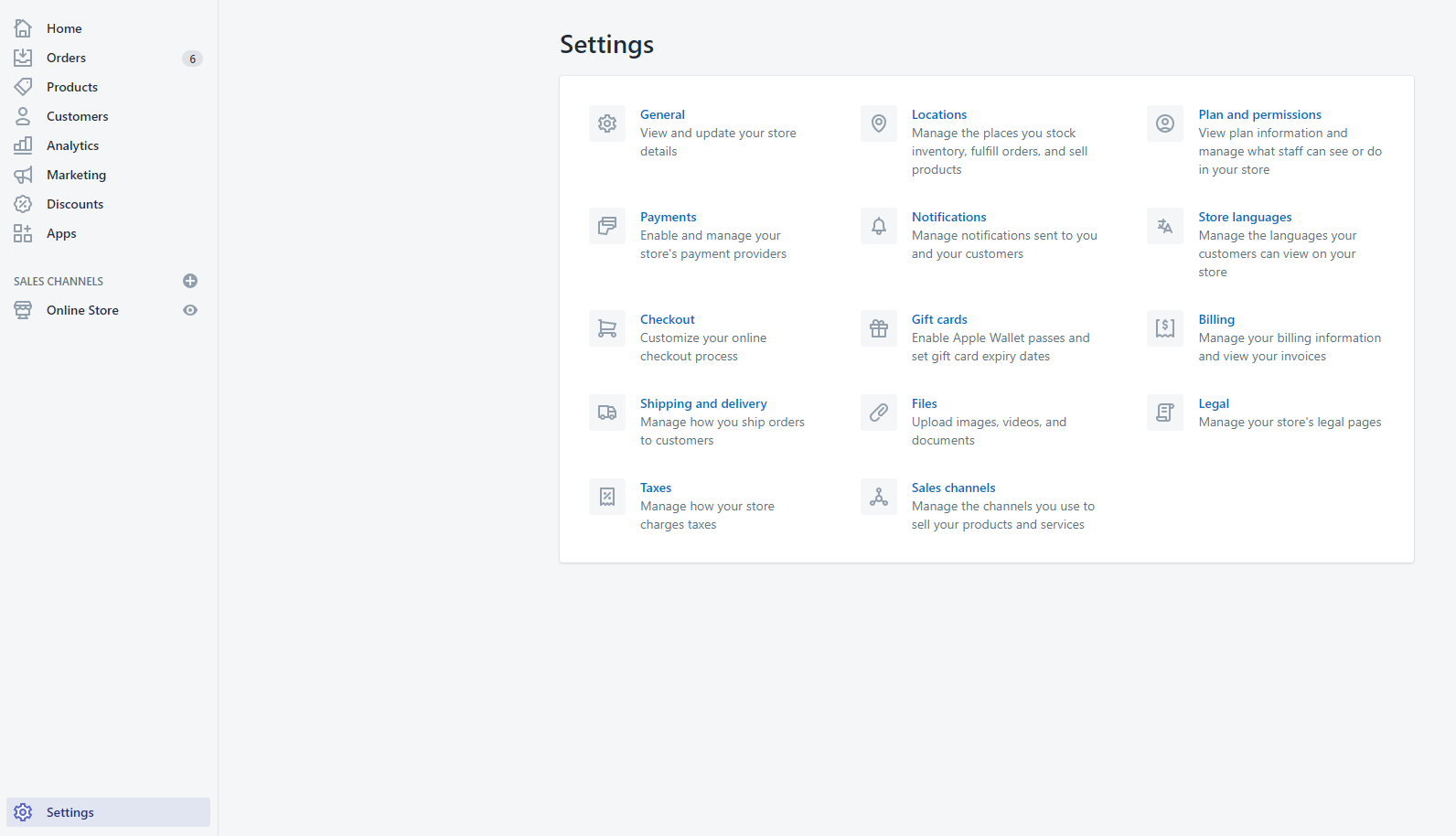
Step 2. Next, click on ‘Alternative Payments’ to set PayBright as a payment method on your store.
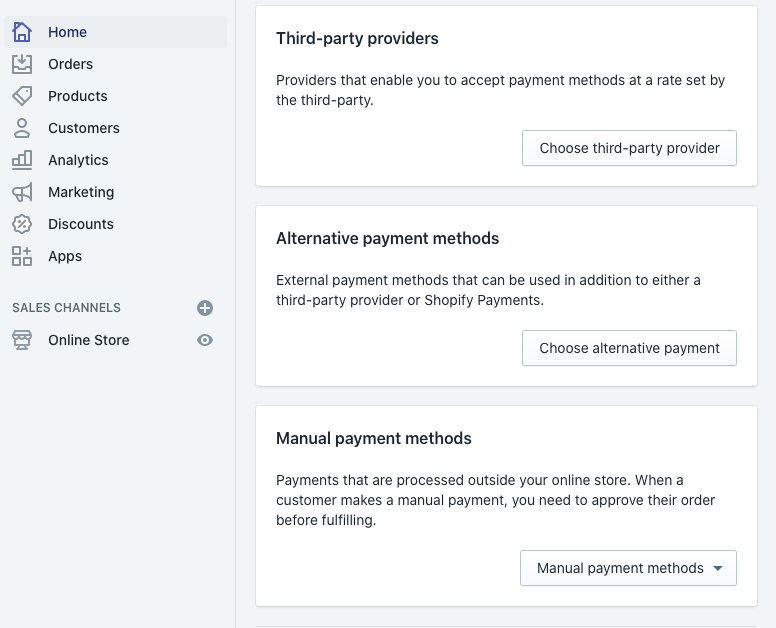
Step 3. From the Alternative payments Page, select PayBright.
Step 4. You will be prompted to fill in your PayBright Credentials.
- For Production: • Uncheck the ‘Use test mode’ • Input the production Apikey and ApiToken
- Click Activate . And voila! PayBright is now a payment option in Shopify.
Updated about 4 years ago